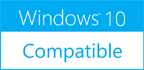Mail Merge with Attachments for Outlook 4.15
Please use one of the links below to download Mail Merge with Attachments for Outlook
Antivirus Information
We did not scan Mail Merge with Attachments for Outlook for viruses, adware, spyware or other type of malware. For your own protection it's recommended to have an updated antivirus installed on your computer when downloading and installing programs from Windows10Compatible. We strongly recommend you to use Antivirus and check Mail Merge with Attachments for Outlook for viruses before you install.
Windows10Compatible lists downloads from various software publishers, so if you have a question regarding a particular software contact the publisher directly. The download links for Mail Merge with Attachments for Outlook are provided to you by Windows10Compatible without any warranties, representations or gurantees of any kind, so download at your own risk.
Publisher Description
Free tool for sending personalized email messages using fields from CSV data table and any data sources. The utility performs a Mail Merge, creating personalized email messages, using a template, your contact base, and specified attachments. As an email template, you can use the files of standard Outlook formats: OFT or MSG. Such templates can be created directly in Outlook in the form seen by the recipients. The data source for mailing is a standard CSV spreadsheet file. You can create this table in Microsoft Excel or another program, working with tabular data and contact databases. Location for attachments is specified in the table or in the program settings. The utility allows you to use the template attachments. With this, you can send different or the same files to many recipients and combine both cases. Unlike standard Microsoft Word mail merge tools, our utility provides a lot more features; it is faster and easier to use. You can use fields from a data table anywhere in a message: from the recipient addresses (including CC and BCC) to subject and message text. The utility provides the ability to select an Outlook account and the sender's address, distribute the sending time, limit selection of rows from the data source, combine template and table data, and a great deal more. This utility is a safe and reliable way to work with mass mailings. After configuring the tool, you can easily create outgoing messages in a specified Outlook folder, without sending them. Here, you can see email messages exactly as they will be delivered to your recipients, making sure everything is in order. You can immediately send emails using the "Redirect Messages" utility. You can also run the Mail Merge again, sending messages right away.
RELATED PROGRAMS
Mail Merge with Attachments
Free tool for sending personalized email messages using fields from CSV data table and any data sources. The utility performs a Mail Merge, creating personalized email messages, using a template, your contact base, and specified attachments. As an email template,...
- Freeware
- 09 Aug 2016
- 308 KB
Send Messages Personally for Outlook
Use this free tool to send a personalized mass mail to multiple recipients in Outlook. Simply create a new message, list them all in the 'To' field, and run the utility directly from the message window. The utility will create...
- Freeware
- 05 Mar 2018
- 305 KB
Pack Attachments for Outlook
Free and easy-to-use tool to pack attachments in Microsoft Outlook. Fast and safely compresses attachments in messages, contacts, tasks, calendar and journal items. Packed attachments reduce the size of PST / OST storage files and improve Outlook performance. Compressed attachments...
- Freeware
- 24 Feb 2022
- 308 KB
Remove Attachments from EML for Outlook
This free utility removes attachments from email message files in EML format. It allows you to remove unwanted attachments from EML files, such as viruses, executables, photos, videos, audio, or duplicate files. The tool preserves the original formatting and any...
- Freeware
- 12 Feb 2020
- 317 KB
Remove Attachments for Outlook
This free tool automatically deletes and removes Outlook attachments from messages, contacts, calendars, meetings, tasks, notes, journal entries and other Outlook items by file mask. Key utility benefits: - Removes attachments from any Outlook items in all selected folders, including...
- Freeware
- 12 Feb 2020
- 311 KB